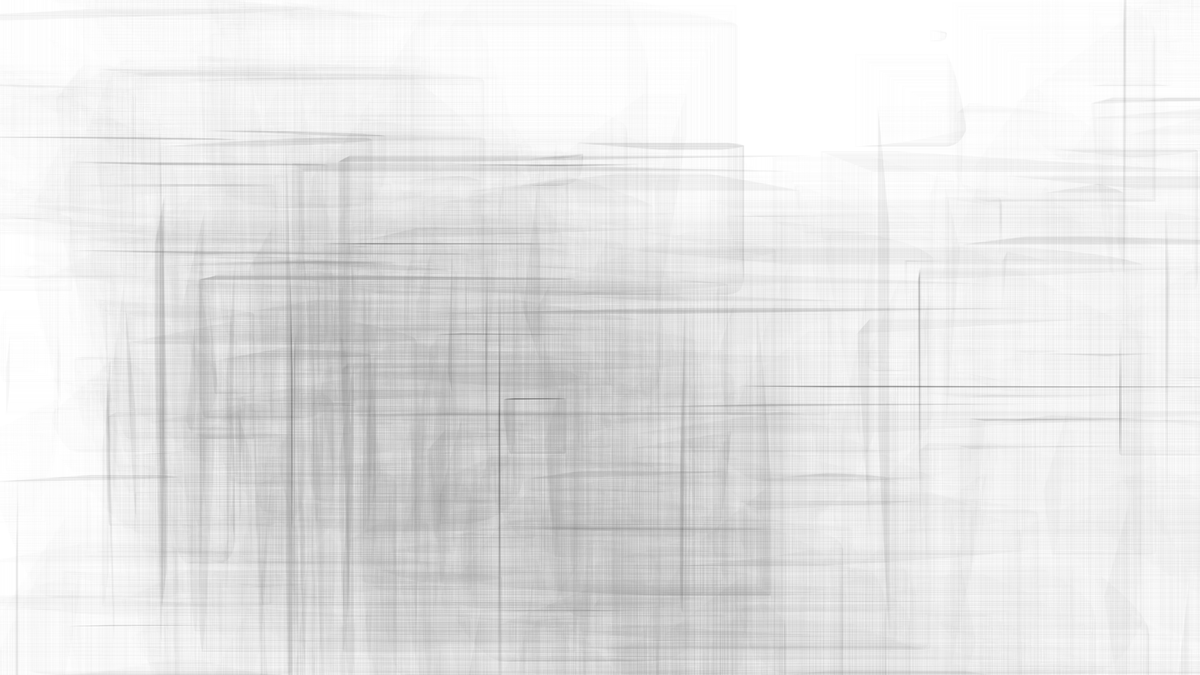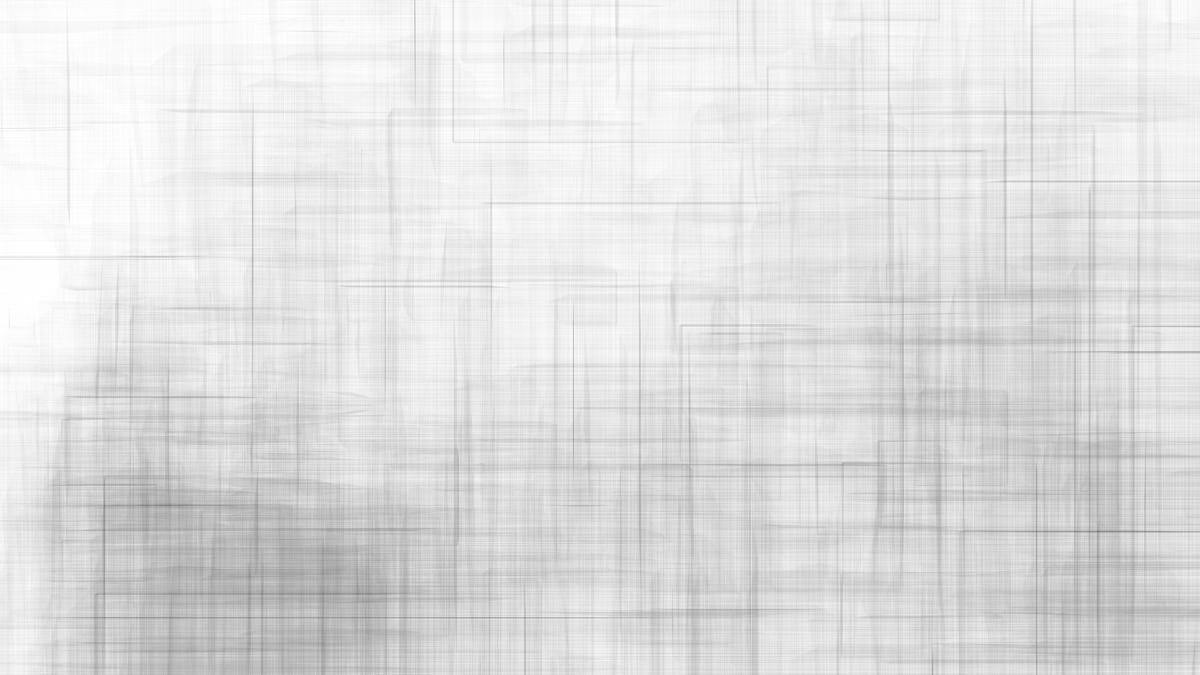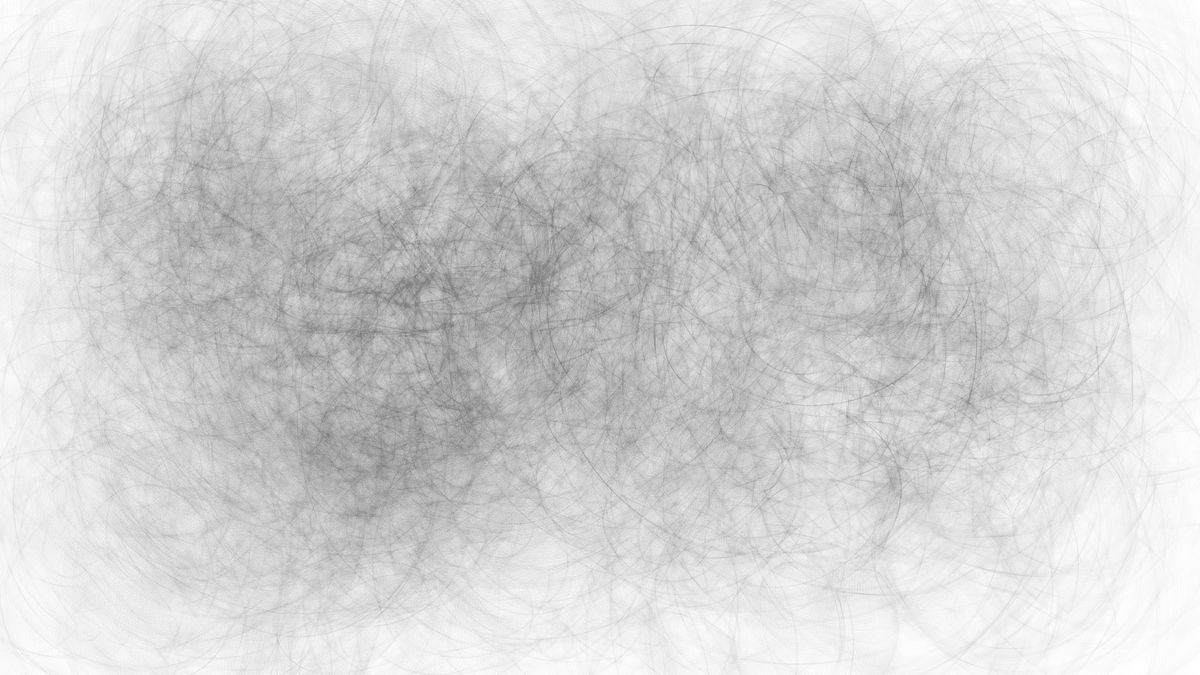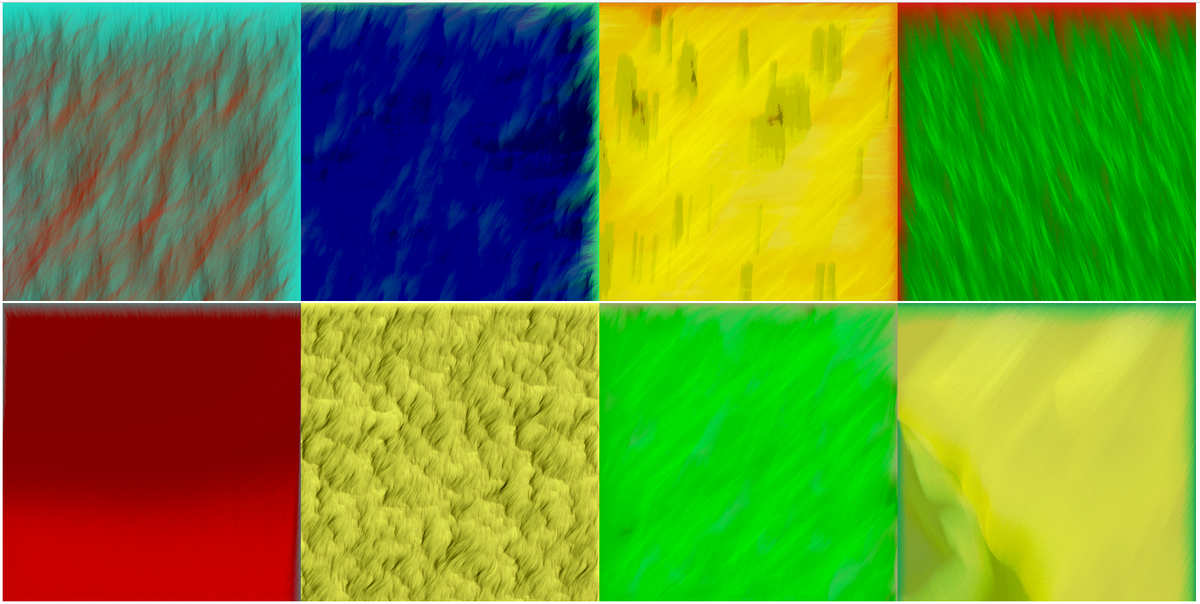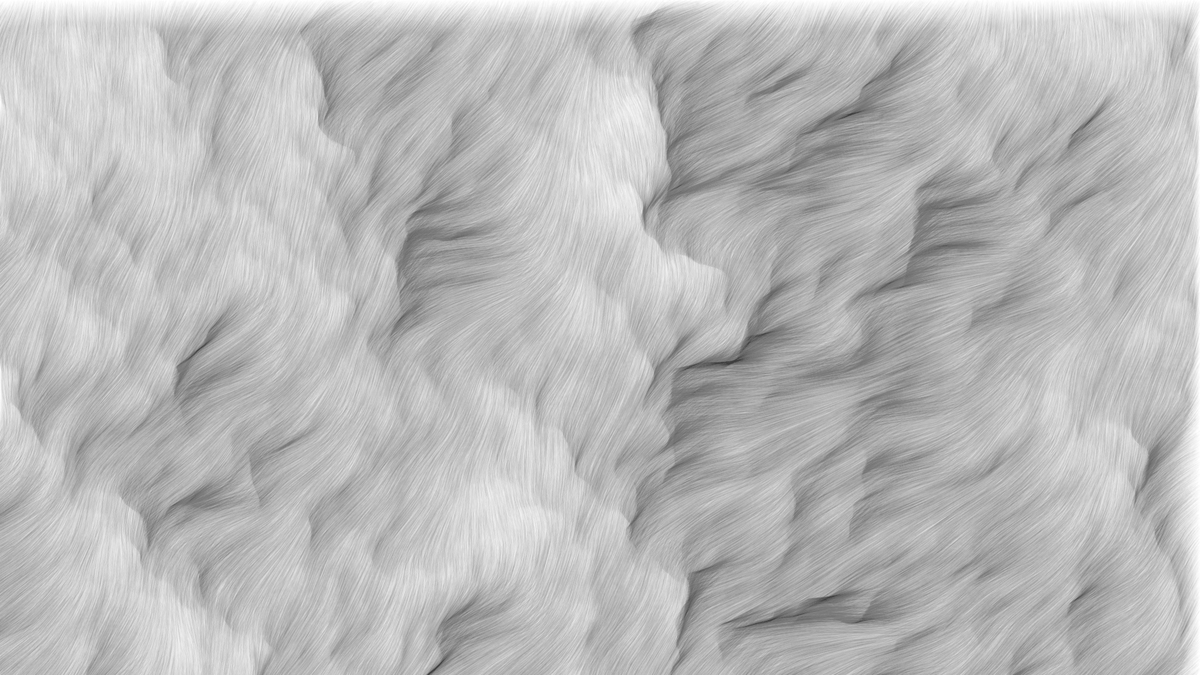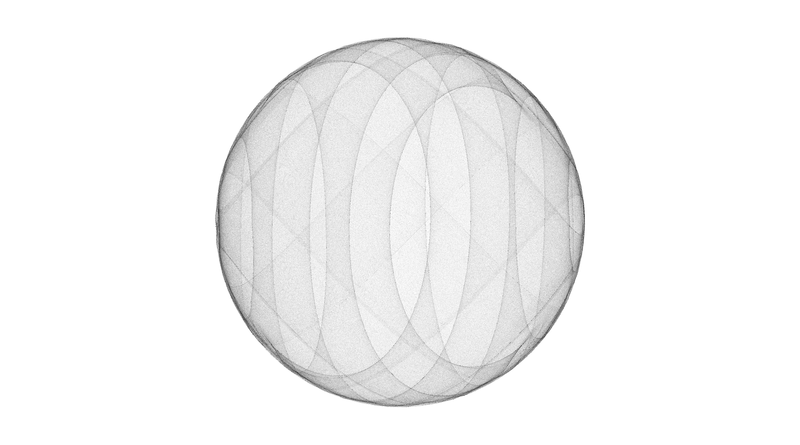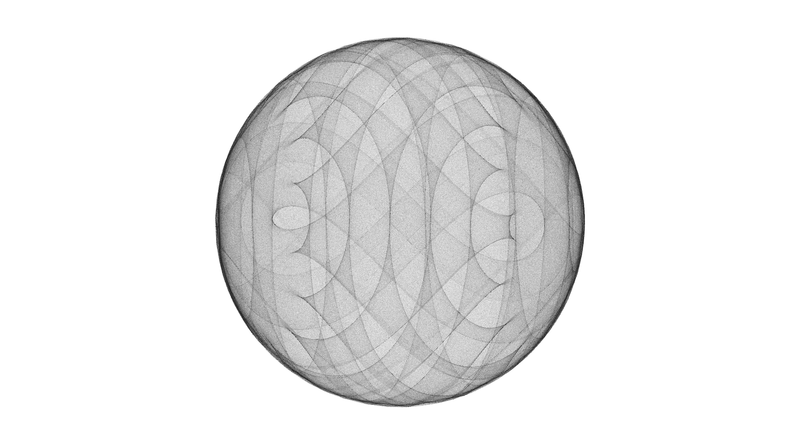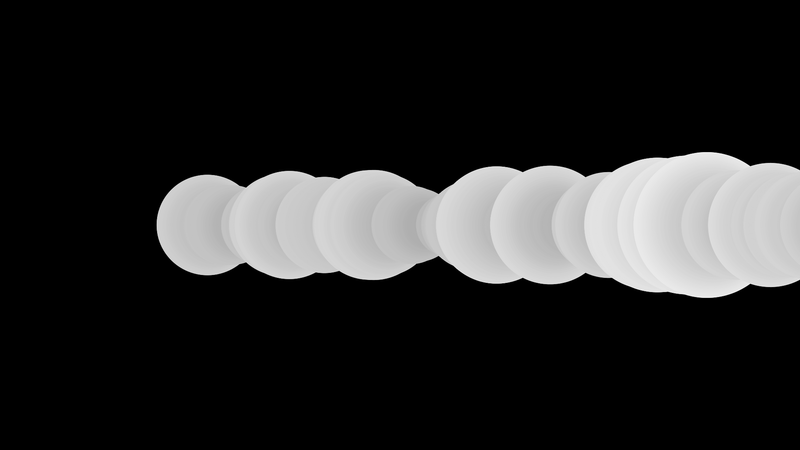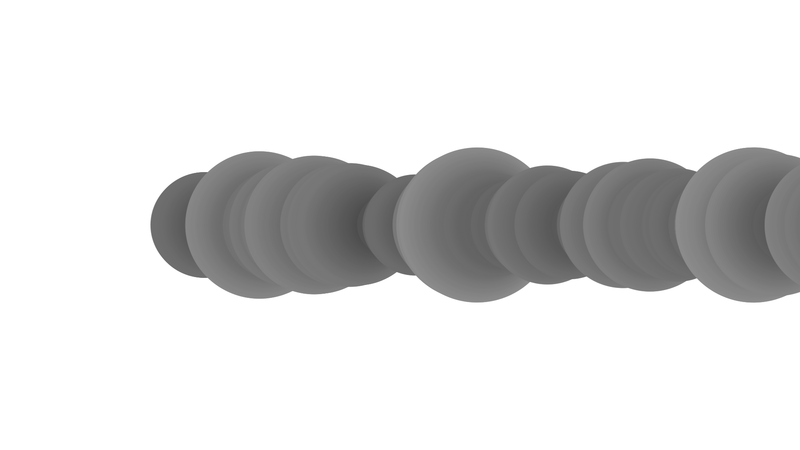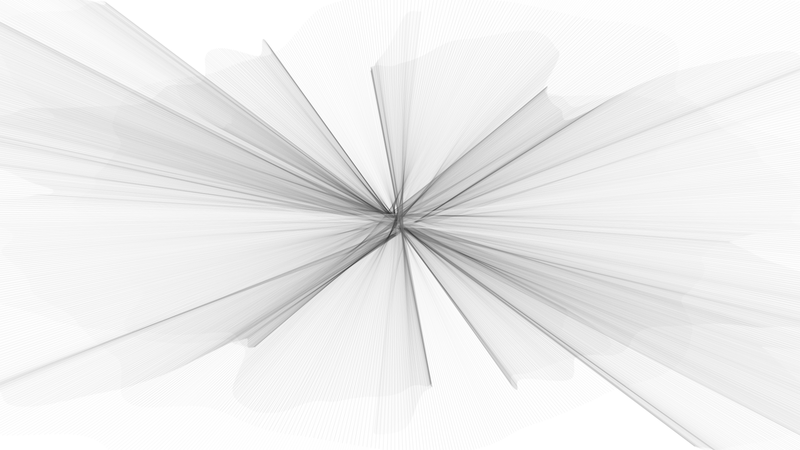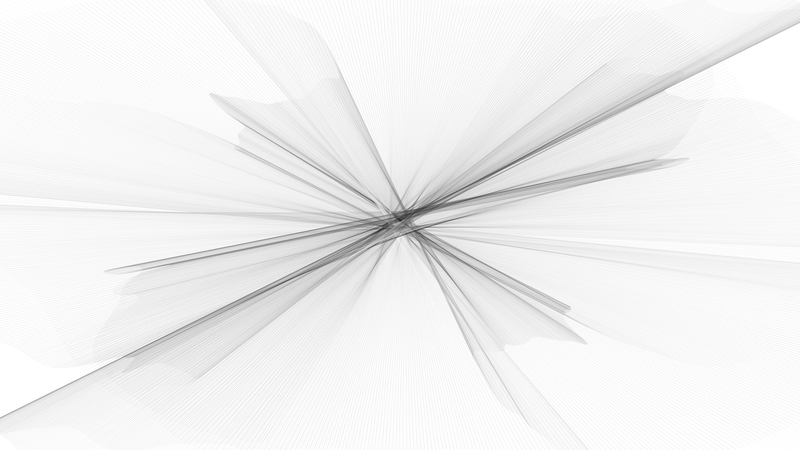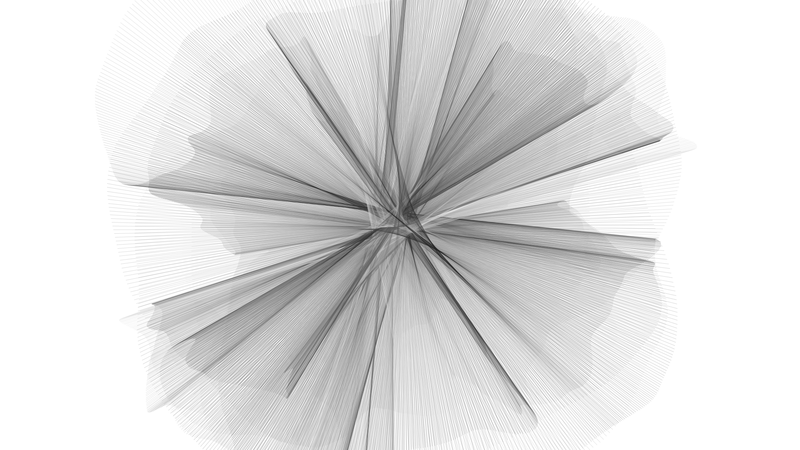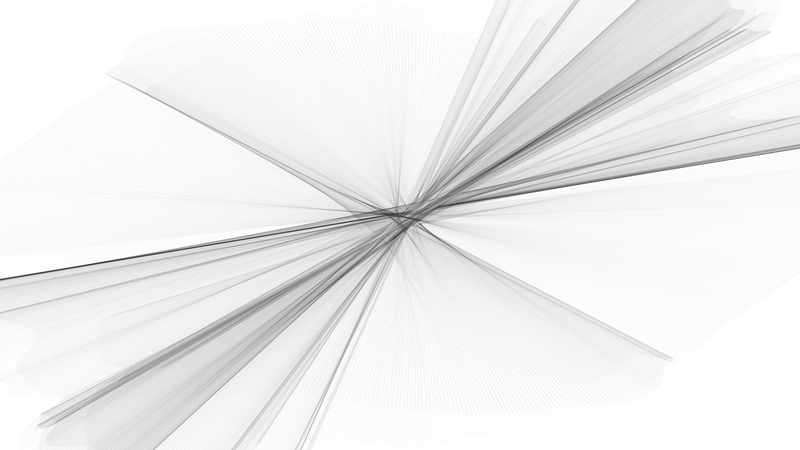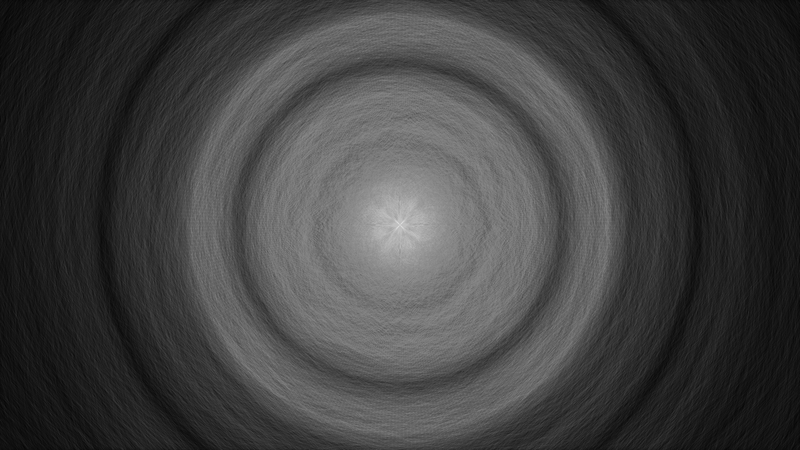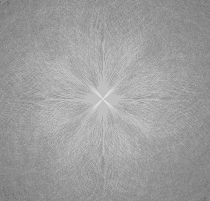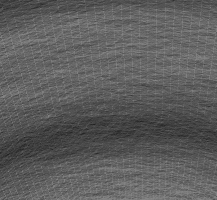おはよう。@bioerrorlogです。
ProcessingによるGenerative Art作品
6作目を記録します。
自作品まとめはこちら: www.bioerrorlog.work
Output
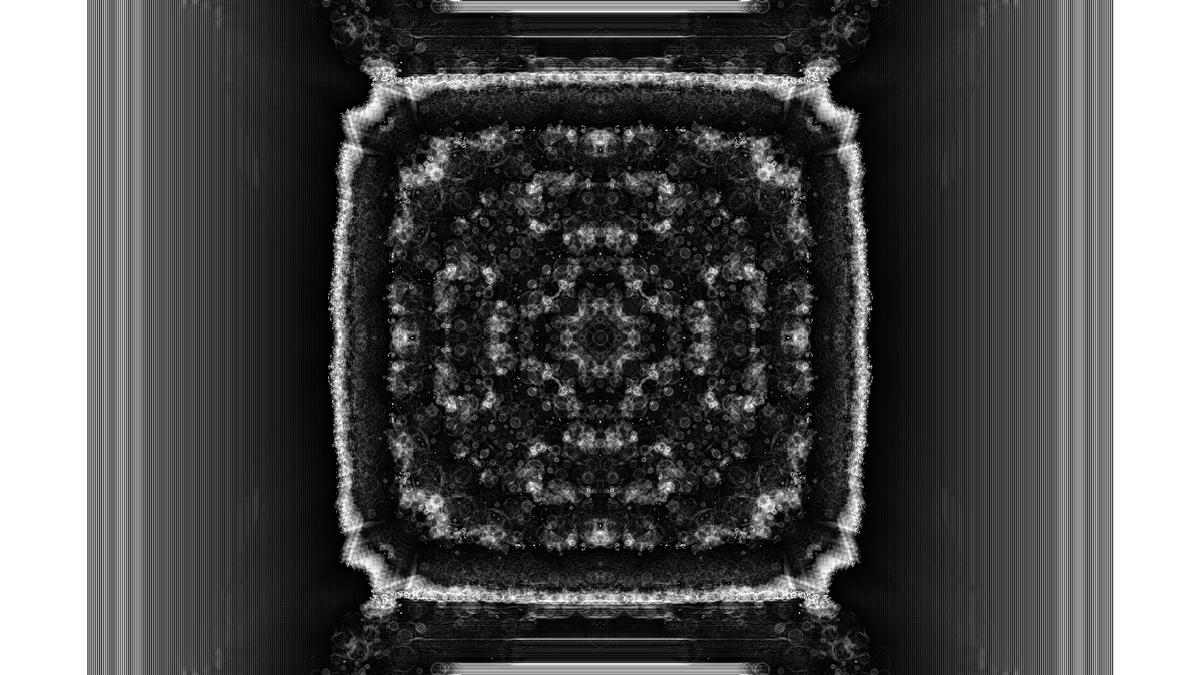



フル解像度/その他出力パターンはこちら:
Generative_6 - BioErrorLog - pixiv
Material
使用言語: Processing 3.5.3
Processingというプログラミング言語に聞き覚えがない、という方は是非こちらをご参考ください:
www.bioerrorlog.work
Source Code
GitHubはこちら
Cell[][] _cellArray; int _cellSize = 1; // Cellの大きさ(pixel) int _numX, _numY; // ディスプレイのCell格子 void setup() { size(1920, 1080); _numX = floor(width/_cellSize); _numY = floor(height/_cellSize); restart(); } void restart() { // _cellArrayに画面分のCellを入れる _cellArray = new Cell[_numX][_numY]; for (int x = 0; x<_numX; x++) { for (int y = 0; y<_numY; y++) { Cell newCell = new Cell(x, y); _cellArray[x][y] = newCell; } } for (int x = 0; x < _numX; x++) { for (int y = 0; y < _numY; y++) { int above = y-1; int below = y+1; int left = x-1; int right = x+1; // 画面端の処理 if (above < 0) { above = _numY-1; } if (below == _numY) { below = 0; } if (left < 0) { left = _numX-1; } if (right == _numX) { right = 0; } _cellArray[x][y].addNeighbour(_cellArray[left][above]); _cellArray[x][y].addNeighbour(_cellArray[left][y]); _cellArray[x][y].addNeighbour(_cellArray[left][below]); _cellArray[x][y].addNeighbour(_cellArray[x][below]); _cellArray[x][y].addNeighbour(_cellArray[right][below]); _cellArray[x][y].addNeighbour(_cellArray[right][y]); _cellArray[x][y].addNeighbour(_cellArray[right][above]); _cellArray[x][y].addNeighbour(_cellArray[x][above]); } } } void draw() { background(200); for (int x = 0; x < _numX; x++) { for (int y = 0; y < _numY; y++) { _cellArray[x][y].calcNextState(); } } translate(_cellSize/2, _cellSize/2); for (int x = 0; x < _numX; x++) { for (int y = 0; y < _numY; y++) { _cellArray[x][y].drawMe(); } } } void keyPressed(){ /* ENTERキー押下: 画像を保存する BACKSPACEキー押下: setup()を呼ぶ */ if (keyCode == ENTER){ saveFrame("generative_5_####.png"); } if (keyCode == BACKSPACE){ setup(); } } class Cell { float x, y; float state; float nextState; float lastState = 0; Cell[] neighbours; Cell(float ex, float why) { x = ex * _cellSize; y = why * _cellSize; // Cellの初期状態を定義 // 画面の真ん中のCellは255, それ以外は2 if(ex == width/2 && why == height/2){ nextState = 255; }else{ nextState = 2; } state = nextState; neighbours = new Cell[0]; } void addNeighbour(Cell cell) { neighbours = (Cell[])append(neighbours, cell); } void calcNextState() { /* 1. もし隣接するセルの状態の平均が255であれば状態は0に 2. もし隣接するセルの状態の平均が0であるなら状態は255に 3. そうでなければ、新しい状態=現在の状態+隣接セルの状態の平均ー前の状態の値 4. もし新しい状態が255を超えたら255にし、 5. もし新しい状態が0以下ならそれを0にする */ float total = 0; for (int i=0; i < neighbours.length; i++) { total += neighbours[i].state; } float average = int(total/8); if (average == 255) { // 1. nextState = 0; } else if (average == 0) { nextState = 255; // 2. } else { nextState = state + average; if (lastState > 0) { nextState -= lastState; } // 3. if (nextState > 255) { nextState = 255; } // 4. else if (nextState < 0) { nextState = 0; } // 5. } lastState = state; } void drawMe() { state = nextState; noStroke(); fill(state); rect(x, y, _cellSize, _cellSize); } }
Discussion
マット・ピアソン「ジェネラティブ・アート―Processingによる実践ガイド」7章で紹介される、セルオートマトンのケーススタディを改変して作成。
画面中央のピクセルから徐々にセルオートマトンを波及させていきます。
今回のセルオートマトンの規則は次の通り(「ジェネラティブ・アート―Processingによる実践ガイド」より引用)。
- もし隣接するセルの状態の平均が255であれば状態は0に
- もし隣接するセルの状態の平均が0であるなら状態は255に
- そうでなければ、新しい状態=現在の状態+隣接セルの状態の平均ー前の状態の値
- もし新しい状態が255を超えたら255にし、もし新しい状態が0以下ならそれを0にする
脳の染色画像のような、あるいは悪い夢を見ているときのような、不思議で不気味なパターンが面白いところです。
See also
Reference
![[普及版]ジェネラティブ・アート―Processingによる実践ガイド [普及版]ジェネラティブ・アート―Processingによる実践ガイド](https://m.media-amazon.com/images/I/41Eq81vSVPL.jpg)
[普及版]ジェネラティブ・アート―Processingによる実践ガイド
- 作者:マット・ピアソン,Matt Pearson
- 発売日: 2014/11/21
- メディア: 単行本(ソフトカバー)