ProcessingによるGenerative Art作品
4作目を記録します。
自作品まとめはこちら: www.bioerrorlog.work
Output
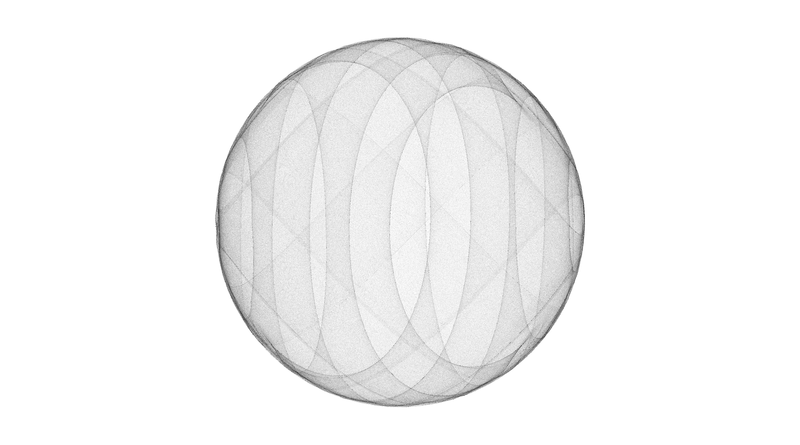
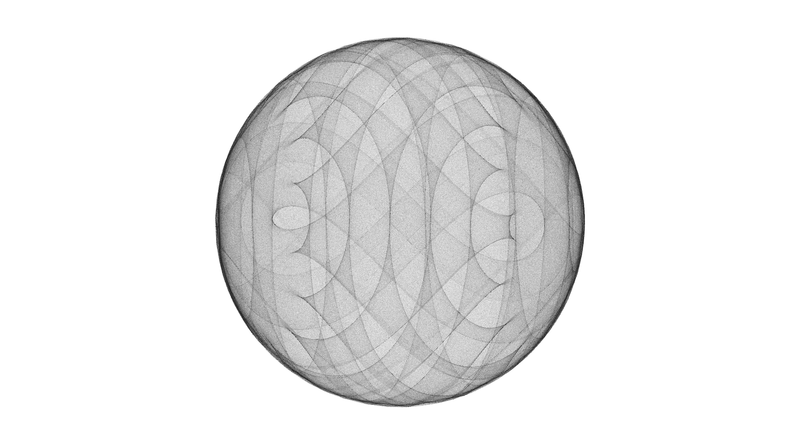
フル解像度/その他出力パターンはこちら:
Generative_4 - BioErrorLog - pixiv
Material
使用言語: Processing 3.5.3
Processingというプログラミング言語に聞き覚えがない、という方は是非こちらをご参考ください:
www.bioerrorlog.work
Source Code
GitHubはこちら
import processing.opengl.*; int _radius = 400; void setup(){ size(1920, 1080, OPENGL); // OPENGLで3D描画 background(255); stroke(0, 10); strokeWeight(0.01); } void draw(){ /* 3次元の球体をぐるぐる回転 sinやconを利用した線の描画を薄く重ねる */ translate(width/2, height/2, 0); // 出力範囲の中心を描画位置にする rotateX(frameCount * 0.04); rotateY(frameCount * 0.04); float s = 0; float t = 0; float lastX = 0; float lastY = 0; float lastZ = 0; while ( t < 180){ // OUTPUT1枚目はwhile条件 t<90 s += 18; t += 1; float radianS = radians(s); float radianT = radians(t); float thisX = _radius * cos(radianS) * sin(radianT); // ここら辺を変えると多様なパターンが見られる float thisY = _radius * sin(radianS) * sin(radianT); float thisZ = _radius * cos(radianT); if (lastX != 0){ line(thisX, thisY, thisZ, lastX, lastY, lastZ); } lastX = thisX; lastY = thisY; lastZ = thisZ; } } void keyPressed(){ /* ENTERキー押下: 画像を保存する BACKSPACEキー押下: setup()を呼んでモデルをリセットする */ if (keyCode == ENTER){ saveFrame("generative_4_####.png"); } if (keyCode == BACKSPACE){ setup(); } }
Discussion
はじめての3D描画をOpenGLを用いて行いました。
sinやcosを利用して線を薄く重ねることで、綺麗なパターンが現れてきます。
OUTPUTの1枚目は各フレーム90度の球体の回転、2枚目は180度の回転を加えています。
私は1枚目のほうが、立体感が感じられて好きです。
[関連記事]
![[普及版]ジェネラティブ・アート―Processingによる実践ガイド [普及版]ジェネラティブ・アート―Processingによる実践ガイド](https://m.media-amazon.com/images/I/41Eq81vSVPL._SL500_.jpg)