おはよう。@bioerrorlogです。
ProcessingによるGenerative Art作品
11作目を記録します。
自作品まとめはこちら: www.bioerrorlog.work
Output
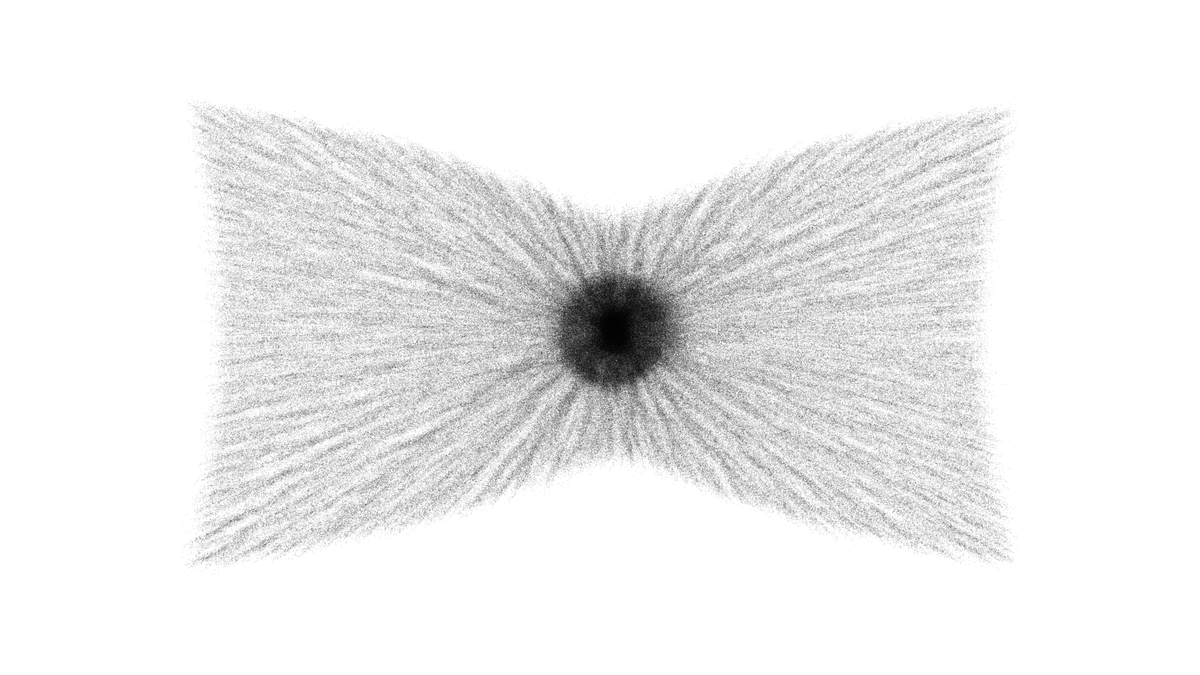
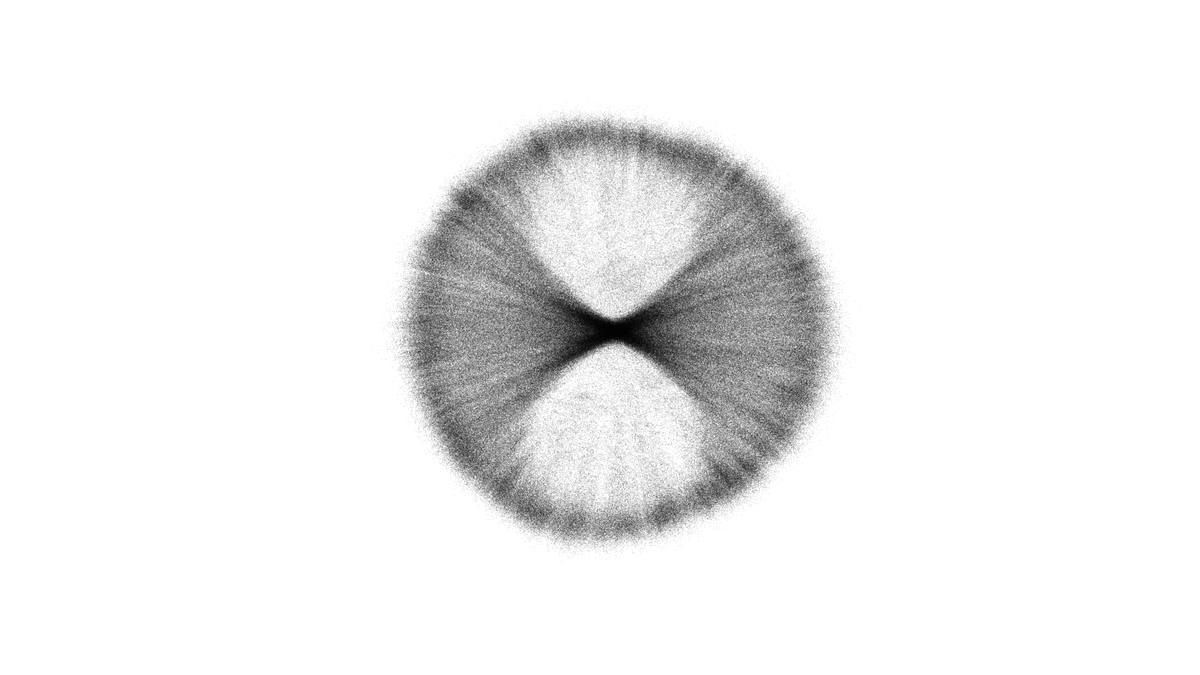


フル解像度/その他出力パターンはこちら:
Generative_11 - BioErrorLog - pixiv
Material
使用言語: Processing 3.5.3
Processingというプログラミング言語に聞き覚えがない、という方は是非こちらをご参考ください:
www.bioerrorlog.work
Source Code
GitHubはこちら
/* Modified from: Daniel Shiffman Coding Challenge #24: Perlin Noise Flow Field https://youtu.be/BjoM9oKOAKY https://github.com/CodingTrain/website/tree/master/CodingChallenges/CC_024_PerlinNoiseFlowField */ FlowField flowfield; ArrayList<Particle> particles; void setup() { size(1920, 1080); flowfield = new FlowField(2); // 引数からflowfieldを構成するベクターの数が算出・定義される flowfield.update(); particles = new ArrayList<Particle>(); for (int i = 0; i < 1000000; i++) {// 生成するParticlesの数を指定 PVector start = new PVector(random(width), random(height)); particles.add(new Particle(start, random(2, 8))); } background(255); } void draw() { println(frameCount); background(255); flowfield.update(); for (Particle p : particles) { p.follow(flowfield); p.run(); } saveFrame("frames/generative_10_#####.png"); // 各フレームで画像を保存 } void keyPressed(){ /* BACKSPACEキー押下: リセット */ if (keyCode == BACKSPACE){ setup(); } } public class FlowField { /* 画面に配置されるベクターの集合体 画面中央に向かう(ただしnoiseの影響を受ける) Particlesの動きに力を加える */ PVector[] vectors; int cols, rows; float inc = 0.1; float zoff = 0; int scl; FlowField(int res) { scl = res; cols = floor(width / res) + 1; rows = floor(height / res) + 1; vectors = new PVector[cols * rows]; } void update() { // flowfield状態を定義 // フレームごとに呼び出される float xoff = 0; for (int y = 0; y < rows; y++) { float yoff = 0; for (int x = 0; x < cols; x++) { // add: 各ベクターにノイズを加えるためのベクター float angle = noise(xoff, yoff, zoff) * radians(360*2); // ここでベクターの角度を定義 PVector add = PVector.fromAngle(angle); // ベクター生成 add.setMag(50); // ノイズ用ベクターの大きさを定義 // v: 本命のベクター // 画面中央に向かう PVector v = new PVector(cols/2-x, rows/2-y, 0); v.add(add); v.setMag(random(0.01)); // ベクターの大きさは小さくする int index = x + y * cols; vectors[index] = v; xoff += inc; } yoff += inc; } zoff += 0.004; } } public class Particle { /* ひとつの粒子 動きはflowfieldのベクターから影響を受ける */ PVector pos; PVector vel; PVector acc; PVector previousPos; float maxSpeed; Particle(PVector start, float maxspeed) { maxSpeed = maxspeed; pos = start; vel = new PVector(0, 0); acc = new PVector(0, 0); previousPos = pos.copy(); } void run() { update(); edges(); show(); } void update() { pos.add(vel); vel.limit(maxSpeed); vel.add(acc); acc.mult(0); } void applyForce(PVector force) { acc.add(force); } void show() { // 描画処理 noStroke(); fill(0, 50); // ここで粒子の色を調整 ellipse(pos.x, pos.y, 1, 1); // ここで粒子の大きさを調整 updatePreviousPos(); } void edges() { // 画面端の処理 if (pos.x > width) { pos.x = 0; updatePreviousPos(); } if (pos.x < 0) { pos.x = width; updatePreviousPos(); } if (pos.y > height) { pos.y = 0; updatePreviousPos(); } if (pos.y < 0) { pos.y = height; updatePreviousPos(); } } void updatePreviousPos() { this.previousPos.x = pos.x; this.previousPos.y = pos.y; } void follow(FlowField flowfield) { // Flowfieldから受ける力を適用 int x = floor(pos.x / flowfield.scl); int y = floor(pos.y / flowfield.scl); int index = x + y * flowfield.cols; PVector force = flowfield.vectors[index]; applyForce(force); } }
Discussion
前回同様、Daniel ShiffmanのPerlin Noise Flow Fieldの実装コードを参考にしました。
画面に格子状に配置されるベクターを定義するFlowfieldクラスを用いて、画面中央に向かう流れをつくりました。
ちょっとした遊び心として、各ベクターにはnoiseによる揺らぎを与えています。
そこにParticleクラスを用いて、1,000,000個の粒子を配置し、動きを動画化しました。
Flowfieldによる流れをごく小さくすることによって、粒子が中央に集まったあともそのまま通り過ぎては拡散し、そしてまた中央へ収縮をはじめる、という繰り返しを見ることが出来ます。
See also
Reference
Coding Challenge #24: Perlin Noise Flow Field - Daniel Shiffman
Coding Challenge #24: Perlin Noise Flow Field - Daniel Shiffman - GitHub