ProcessingによるGenerative Art作品
2作目を記録します。
自作品まとめはこちら: www.bioerrorlog.work
Output
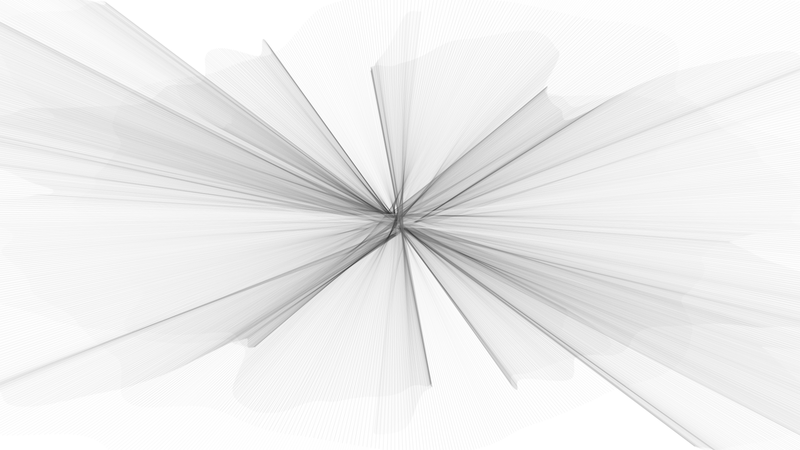
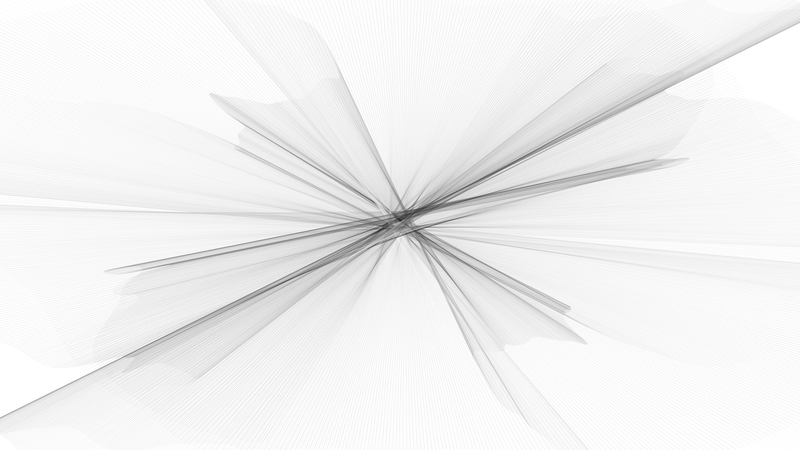
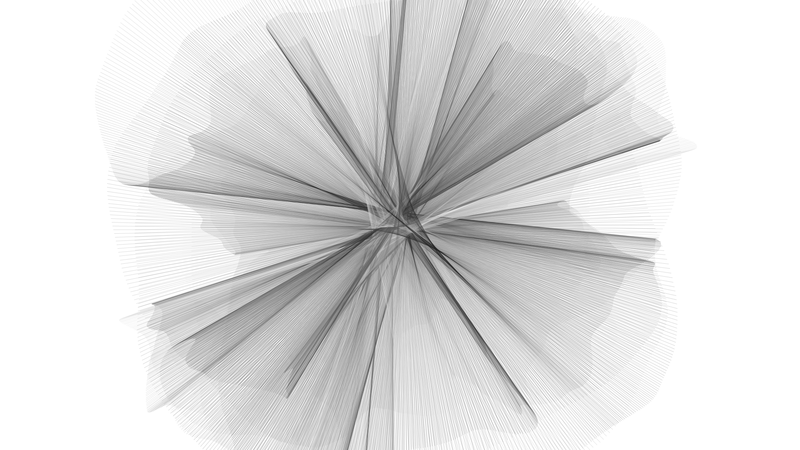
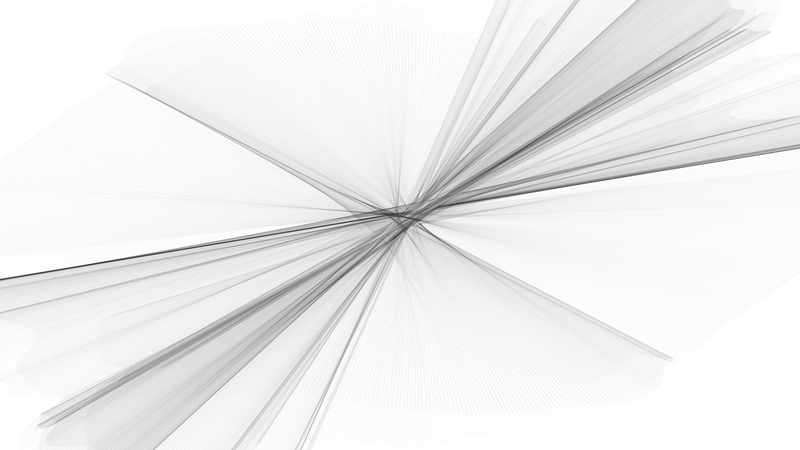
フル解像度/その他出力パターンはこちら:
Generative_2 - BioErrorLog - pixiv
Material
使用言語: Processing 3.5.3
Processingというプログラミング言語に聞き覚えがない、という方は是非こちらをご参考ください:
www.bioerrorlog.work
Source Code
GitHubはこちら
float _angleNoise, _radiusNoise; float _xNoise, _yNoise; float _angle, _radius; float _strokeCol = 254; int _strokeChange = -1; void setup(){ size(1920,1080); background(255); smooth(); noFill(); _angleNoise = random(10); _radiusNoise = random(10); _xNoise = random(10); _yNoise = random(10); } void draw(){ _radiusNoise += 0.005; _radius = (noise(_radiusNoise) * 1000) + 100; _angleNoise += 0.005; _angle += (noise(_angleNoise) * 2) - 1; if (_angle > 360){_angle -= 360;} if (_angle < 0){_angle += 360;} _xNoise += 0.01; _yNoise += 0.01; float centerX = width / 2 + (noise(_xNoise) * 100) - 50; float centerY = height / 2 + (noise(_yNoise) * 100) - 50; float rad = radians(_angle); float x1 = centerX + (_radius * cos(rad) *2); float y1 = centerY + (_radius * sin(rad)); float opprad = rad + PI; float x2 = centerX + (_radius * cos(opprad) *2); float y2 = centerY + (_radius * sin(opprad)); _strokeCol += _strokeChange; if (_strokeCol > 254){_strokeChange = -1;} if (_strokeCol < 1){_strokeChange = 1;} stroke(_strokeCol, 10); strokeWeight(2); line(x1, y1, x2, y2); } void keyPressed(){ if (keyCode == ENTER){ saveFrame("generative_2-####.png"); } }
Discussion
マット・ピアソン「ジェネラティブ・アート―Processingによる実践ガイド」で紹介されるケーススタディ「Wave Clock」を少し改変して作成。
ひとつひとつの線の描画角度の差分を小さく、線の透明度を薄くすることで、シルクの布のような滑らかなパターンが現れました。
// 角度差を+-1以内とする _angle += (noise(_angleNoise) * 2) - 1; // 線の透明度(alpha)を低く(10)抑える stroke(_strokeCol, 10);
[関連記事]
![[普及版]ジェネラティブ・アート―Processingによる実践ガイド [普及版]ジェネラティブ・アート―Processingによる実践ガイド](https://m.media-amazon.com/images/I/41Eq81vSVPL._SL500_.jpg)